What is Group box Control ?
Windows Forms GroupBox controls are used to provide other controls with an identifiable grouping. Using group boxes, you typically subdivide a form by function.
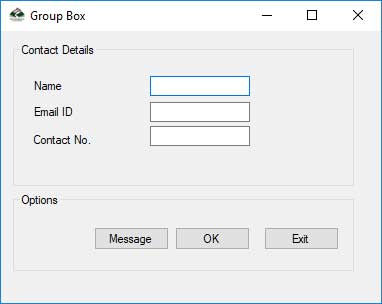
For example, We may have an order form that specifies mailing options such as which overnight carrier to use. Grouping all options in a group box gives the user a logical visual cue, and at design time all the controls can be moved easily
— when we move the single GroupBox control, all its contained controls move, too.
The caption of the group box is defined by the property Text.
GroupBox and Panel
The control of the GroupBox is similar to the PanelControl but only the control of the GroupBox displays a
caption and only the PanelControl can display scroll bars.
To change the caption of Group Box control
A GroupBox's Text property represents a GroupBox control's header text. The following code snippet sets a GroupBox control header.
private void frmGroupBox_Load(object sender, EventArgs e)
{
groupBox1.Text = "Contact Details";
}
Complete Source Code:
using System;
using System.Windows.Forms;
namespace GroupBoxControl
{
public partial class frmGroupBox : Form
{
public frmGroupBox()
{
InitializeComponent();
}
private void btnExit_Click(object sender, EventArgs e)
{
Application.Exit();
}
private void btnOK_Click(object sender, EventArgs e)
{
grb1.Enabled = true;
}
private void btnMessage_Click(object sender, EventArgs e)
{
MessageBox.Show("Your Enter Values: " +"Name: "+ txtName.Text +"Email ID: "+ txtEmailID.Text + "Contact No: "+txtContactNo.Text);
grb1.Enabled = false;
}
private void frmGroupBox_Load(object sender, EventArgs e)
{
grb1.Text = "Contact Details";
}
}
}
