What is Error Provider Control ?
The ErrorProvider component of Windows Forms is used to validate user input on a form or check. It is typically used to validate user input on a form, or to display errors in a dataset. An error provider is a better alternative to displaying an error message in a Message Box, as the error message will no longer be visible once a message box is dismissed.
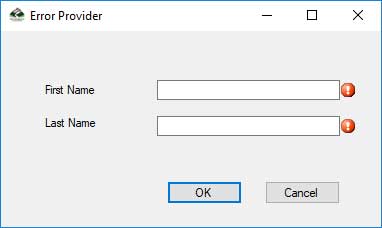
The ErrorProvider component displays an error icon next to the relevant control, such as a text box ; a ToolTip shows the error message string when the user positions the mouse pointer over the error icon.
Check Empty Field with Error Provider
private void txtFirstName_Validating(object sender, CancelEventArgs e)
{
if(IsFirstNameVaild())
{
errorProvider.SetError(txtFirstName, String.Empty);
}
else
{
errorProvider.SetError(txtFirstName, "First name is required.");
}
}
Create Is Validating Method
private bool IsFirstNameVaild()
{
return txtFirstName.Text.Length > 0;
}
The SetError method is called with or without appropriate error text during a control's Validated event, depending upon the content in the control.
Complete Source Code
using System;
using System.ComponentModel;
using System.Windows.Forms;
namespace ErrorProviderControl
{
public partial class frmErrorProvider : Form
{
public frmErrorProvider()
{
InitializeComponent();
}
private bool IsFirstNameVaild()
{
return txtFirstName.Text.Length > 0;
}
private bool IsLastNameVaild()
{
return txtLastName.Text.Length > 0;
}
private void txtFirstName_Validating(object sender, CancelEventArgs e)
{
if(IsFirstNameVaild())
{
errorProvider.SetError(txtFirstName, String.Empty);
}
else
{
errorProvider.SetError(txtFirstName, "First name is required.");
}
}
private void txtLastName_Validating(object sender, CancelEventArgs e)
{
if (IsLastNameVaild())
{
errorProvider.SetError(txtLastName, String.Empty);
}
else
{
errorProvider.SetError(txtLastName, "Last name is required.");
}
}
private void btnOK_Click(object sender, EventArgs e)
{
if(IsFormValid())
MessageBox.Show(txtFirstName.Text + " " + txtLastName.Text, "Information");
}
private bool IsFormValid()
{
foreach (Control ctrl in errorProvider.ContainerControl.Controls)
if (errorProvider.GetError(ctrl) != String.Empty)
return false;
return true;
}
}
}
