Introduction
In this article we will show you how to make Advanced Login System using Windows Application in Visual Studio using C#.
Prerequisites
Visual Studio 2010/2012/2013/15/17, SQL Server 2005/08/2012
Project used version
VS2017, SQL SERVER 2012
Understanding Login
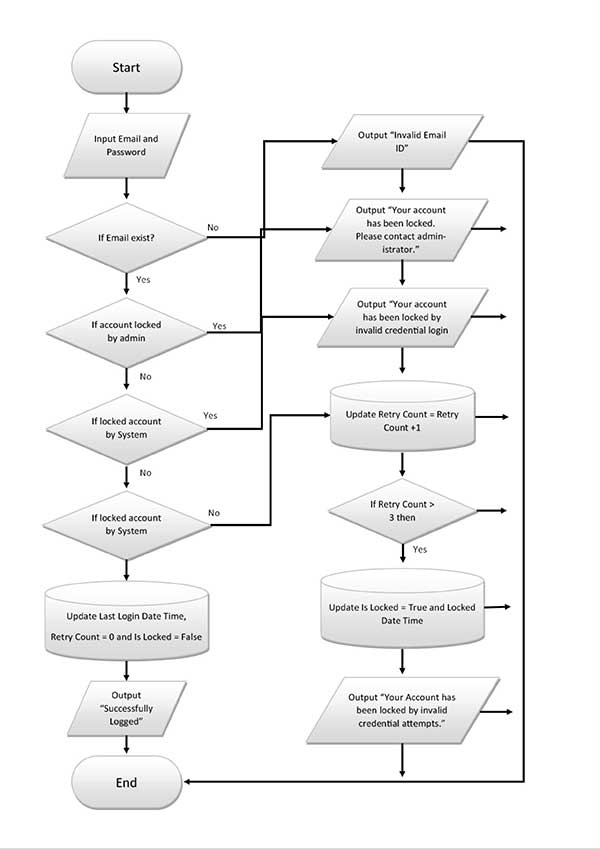
Step 1: Input your Email ID and password.
Step 2: Check Email against database if false returns "Invalid email Id".
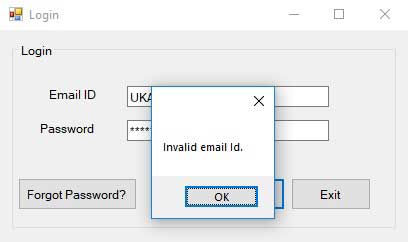
Step 3: We have an Admin control panel to control user accounts.
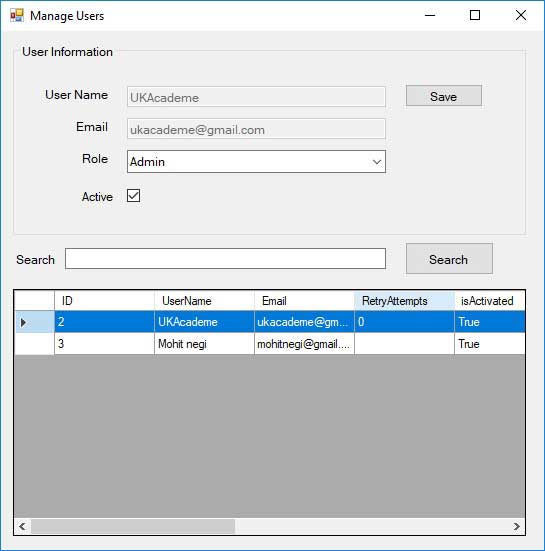
If user account is blocked then it returns "Your account has been blocked by Admin. Please contact Administrator".
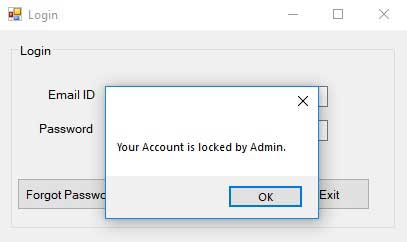
Step 4 : If user account is locked due to invalid credential attempts then it returns "Your account has been locked by invalid credential attempts."
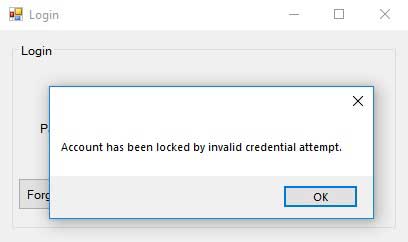
Step 5:If Email Id and Password not matched against Database then,
Retry count increase by 1
If Retry Count > 3 then (Invalid credential Attempts)
User Account will be locked automatically and returns "Your account has been locked by invalid credential attempts".

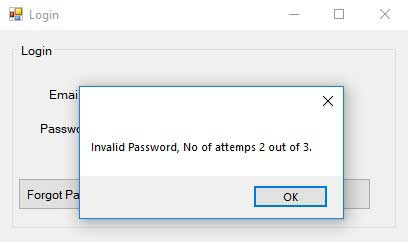
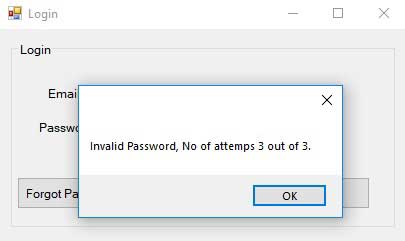
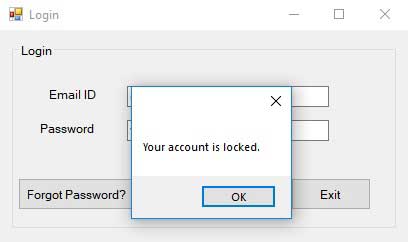
Step 6: If Email Id and Password matched against Database then
Retry count = 0 (Clears previous invalid attempts)
returns "Successfully Loged".
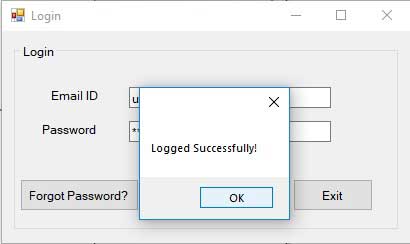
If Role is admin then Admin form show
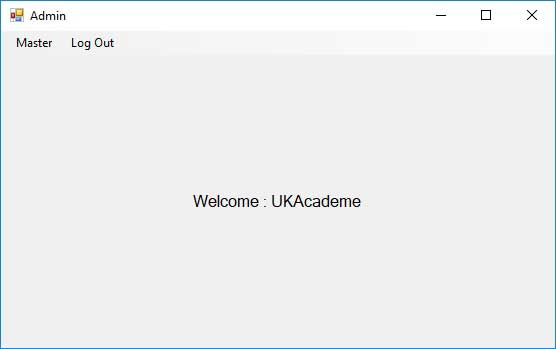
else
If Role is Employee then Populate Employee Form
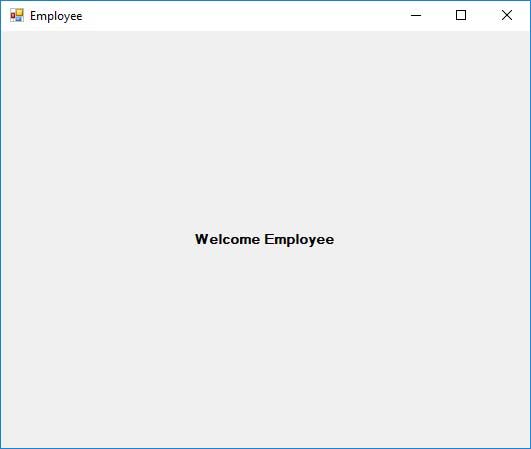
Download Complete Source Code C#
