Introduction
In this article we will show you how to Execute spAuthentication stored procedures for Advanced Login System in MS SQL Server 2012.
Visual Studio 2010/2012/2013/15/17, SQL Server 2005/08/2012
Project used Version
Visual Studio 2013, SQL Server 2012
Executing Stored Procedures in MS SQL Server 2012
Before going to Executing spAuthentication stored procedure make sure, no data entered in tables.
To add new entries in Table
Right Click on Table and select "Edit top 200 rows" as shown below:
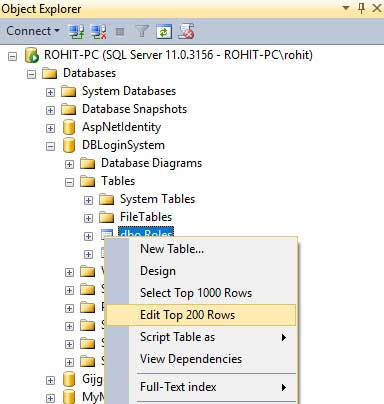

Then add new entries as shown below ( For dummy Information)
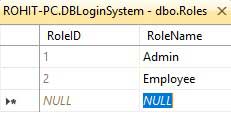
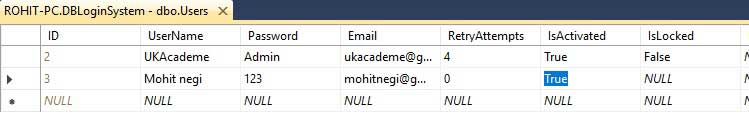
To Execute stored procedure, right click stored procedure and select "Execute stored procedure" as shown below.
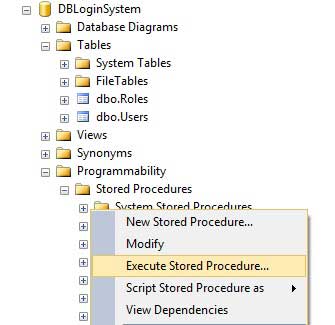
Input Email and Password as shown below.
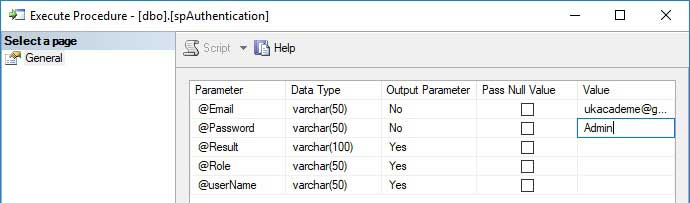
In below example, Entered Valid Email Id and Valid Password then returns "Logged Successfully!" and Role as "Admin" and User Name as "UKAcademe".

In below example, Entered Valid Email Id and Invalid Password then returns "Invalid Password, No of attemps 1 out of 3".
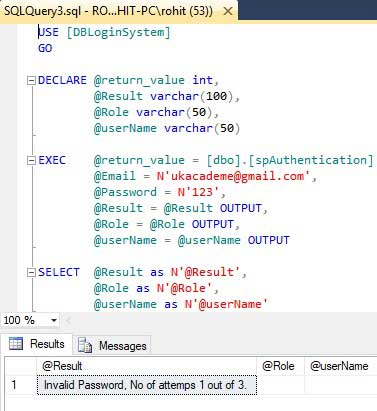
Download Complete Source Code C#
